This update includes a new Websetup and more features to Delphinus itself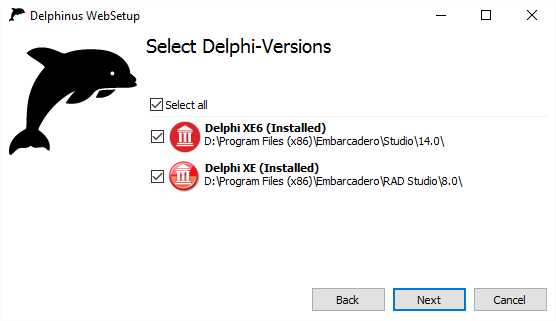 With this update comes a new and (hopefully 😉 ) easier way to install/update Delphinus. Especially when you have multiple Delphi-IDEs installed. You can download it here. As i have no signature yet, i decided to not add a manifest which requests administrative privileges. Just keep in mind that (depending on where you want to install to) you’ll need them. Please remove all previously registered/compiled Delphinus.bpl before using the Websetup.
With this update comes a new and (hopefully 😉 ) easier way to install/update Delphinus. Especially when you have multiple Delphi-IDEs installed. You can download it here. As i have no signature yet, i decided to not add a manifest which requests administrative privileges. Just keep in mind that (depending on where you want to install to) you’ll need them. Please remove all previously registered/compiled Delphinus.bpl before using the Websetup.
As i have changed some things for the setup, the settings (OAuth-Token) are now stored elsewhere in the registry. You’ll have to remove the previous settings manually from your Embarcadero-Registry (HKCU\Software\Embarcadero\BDS\BDSVersion\Delphinus).
The new Registry-Location is cleaned up properly if you uninstall Delphinus for all Delphis at a later time.
Support for precompiled binaries
If you want to share your project, but it is closedsource, then this is the option for you. I added a new node called “raw_folders” to Delphinus.Install.json. It allows you to copy binaries (or other stuff if you insist) to be copied to the specified locations. If you ship precompiled DesigntimePackages, you can register them aswell!
Support for Experts
Some projects use IDE-Expert-Libraries instead of normal Packages to add themself to the IDE. I have added a new node called “experts”, which allows you to register one. If you ship a precompiled expert, you have to copy it using the “raw_folders” first. If it is compiled from source, it must have a corresponding entry in “projects”
I have updated the documentation of Delphinus.Install.json on the Delphinus Wiki on github.

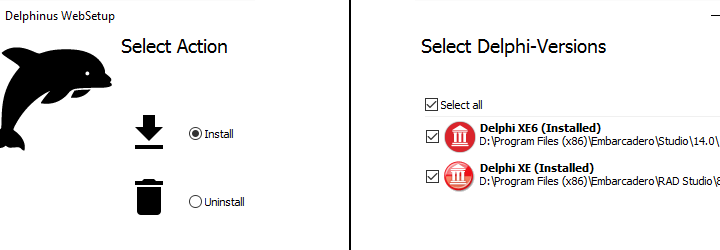
Hello. And Bye.